Designing a compelling website requires understanding the principles of visual hierarchy, which guide users through your content. By mastering these axioms, you can create intuitive and engaging layouts that enhance user experience and convey information effectively. From balance and contrast to alignment and proximity, each element plays a vital role in how visitors perceive your site. In this post, you will explore the important axioms that every web designer should embrace to improve their craft and create visually stunning websites.
Understanding Visual Hierarchy
While creating a visually appealing website, understanding visual hierarchy is crucial for guiding users through your content. This principle allows you to arrange elements strategically, enabling users to interact with your design more intuitively. By mastering visual hierarchy, you can draw attention to key information and enhance user experience effectively.
Definition of Visual Hierarchy
Hierarchy refers to the arrangement and presentation of elements on a page in a way that indicates their importance. Through variations in size, color, contrast, and placement, you can establish a clear order for your content, helping users discern where to focus their attention first.
Importance in Web Design
For web designers, visual hierarchy serves as a guide to creating orderly and engaging user experiences. It allows you to prioritize elements, making information more digestible and facilitating navigation. When users can easily identify what’s important, they are more likely to engage with your content and achieve their goals effectively.
The effectiveness of visual hierarchy cannot be understated in web design. It fundamentally impacts user behavior, influencing click-through rates and overall engagement levels. By implementing a well-structured hierarchy, you promote clarity and streamline the navigation process, leading to higher user satisfaction and potentially increased conversions. This understanding not only enhances usability but also amplifies the overall aesthetic appeal of your designs.
Key Axioms of Visual Hierarchy
Assuming you want to master effective web design, understanding the key axioms of visual hierarchy is crucial. These principles guide how users perceive and interact with your content, ensuring a seamless navigation experience. By strategically applying these elements, you can prioritize information and create an engaging layout that directs user attention appropriately.
Size and Scale
Across your designs, size and scale play a vital role in establishing focal points. Larger elements naturally draw attention first, allowing you to highlight important information or calls to action. By varying the size of headings, images, and buttons, you can create a clear distinction between different levels of information.
Color and Contrast
Among the various strategies to enhance visual hierarchy, color and contrast significantly impact user perception. By utilizing contrasting colors, you can make key elements stand out, leading your audience to specific content more effectively. Proper color choices not only influence readability but also evoke emotions that align with your website’s purpose.
In addition to enhancing aesthetic appeal, consider the psychological effects of your color choices. Warm colors tend to draw attention and stir energy, while cool colors can communicate calmness and trust. By strategically using contrasting colors in your design, you can guide users’ eyes to critical information, ensuring that important elements are not overlooked. The interplay between color and contrast not only increases visual clarity but also reinforces your brand identity.
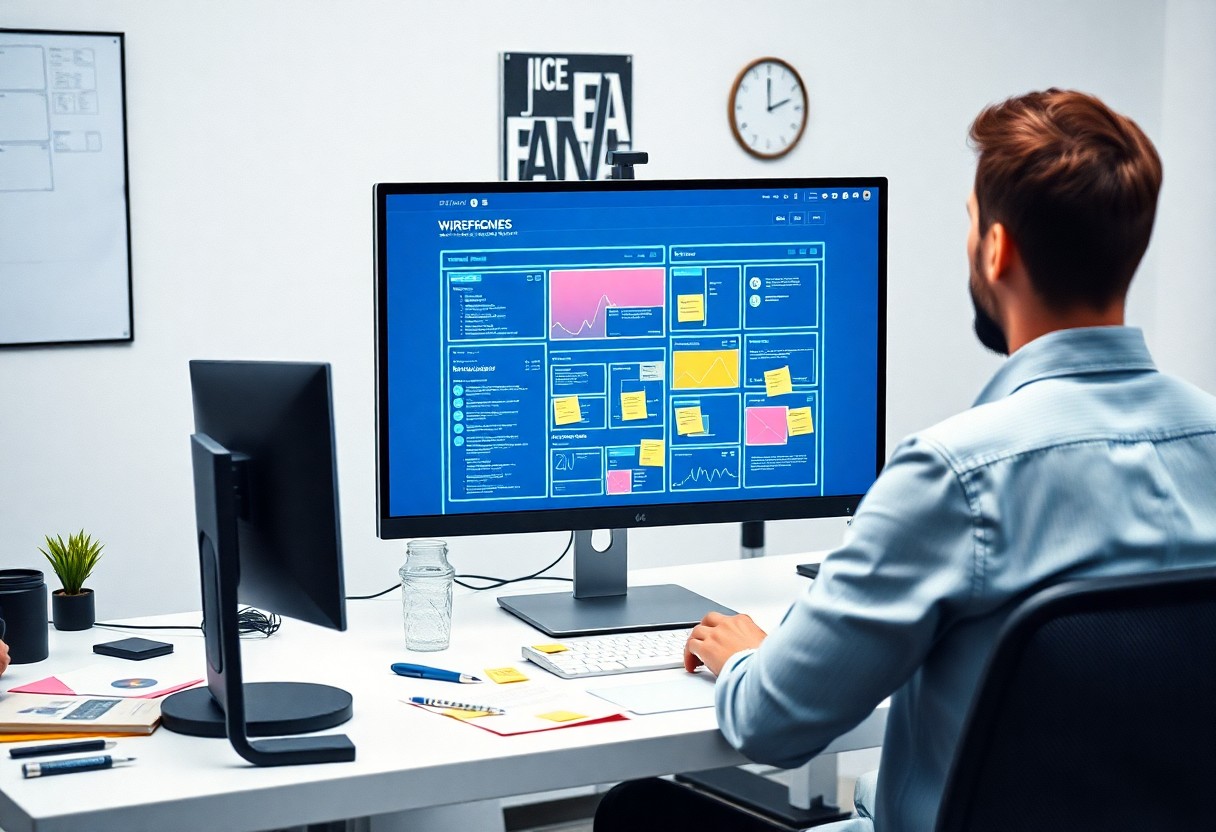
The Role of Typography
If you want to create an effective web design, understanding typography is crucial. Not only does it convey your brand’s personality, but it also plays a pivotal role in guiding the reader’s eye and enhancing usability. By mastering typographic hierarchy, you can make your content more accessible and engaging, ultimately improving the user experience.
Font Choices and Their Impact
After selecting the right font, you amplify your message’s clarity and emotion. Different fonts evoke different feelings, influencing how your audience perceives your content. For instance, serif fonts often communicate tradition and stability, while sans-serif fonts lean towards modernity and simplicity. Your choice of typography can significantly impact user engagement and overall design aesthetics.
Hierarchical Typography
At the heart of effective web design lies hierarchical typography, which organizes information in a way that encourages readers to navigate through your content intuitively. By using varying font sizes, weights, and styles, you create a visual structure that highlights the importance of certain elements over others—such as headers, subheaders, and body text. This hierarchy not only aids in comprehension but also drives focus on key messages.
Consequently, when implementing hierarchical typography, you should establish a clear distinction between different textual elements. Using larger sizes for headings and smaller sizes for body text helps guide your audience smoothly through the page. Adding weight variations—bold for emphasis, light for subtleness—further enhances readability and navigability. This thoughtful design approach ensures your message is not only seen but understood in a way that resonates with your audience.
Strategic Use of Space
Unlike traditional design principles, web design relies heavily on the strategic use of space to create a clear and intuitive user experience. By understanding how to manipulate visual elements, you can guide your audience’s eye and enhance the overall layout. For further insight into these practices, check out What is Visual Hierarchy? — updated 2024 | IxDF.
Whitespace Management
Between visual elements, whitespace plays a vital role in creating breathing room. This negative space helps your design feel less cluttered and allows users to focus on the content that matters most. By managing whitespace effectively, you can create a more inviting and digestible layout.
Grouping Elements Effectively
Behind every great design lies the ability to group elements effectively. This technique enables you to create relationships between items on your page, improving visual coherence. When elements that belong together are visually linked, it creates a more harmonious user experience.
Also, consider the importance of proximity when grouping elements. By placing related items close to each other, you signal to your users that these pieces of information are connected, which aids in navigation and comprehension. Leveraging effective grouping techniques will ultimately enhance the overall usability of your web design.
Implementing Visual Cues
After establishing a solid foundation of visual hierarchy, you can enhance user experience by implementing visual cues. These elements provide guidance and draw attention, helping users navigate your design effortlessly. Utilizing effective visual cues can lead to intuitive interactions, ensuring that users easily understand where to focus their attention and what actions to take next.
Directional Cues and Flow
Around your design, directional cues such as arrows, lines, or gradients can subtly guide users’ eyes from one element to another. These cues create a sense of flow that enhances information hierarchy, allowing users to absorb content in a coherent manner. By positioning these cues strategically, you can lead your audience naturally through your web pages, ensuring that they engage with key areas of your design.
Icons and Imagery
At the forefront of visual communication, icons and imagery can convey complex ideas quickly and effectively. Utilizing recognizable icons paired with relevant images enhances overall comprehension, making your design more approachable. These visual elements not only support your content but also play a pivotal role in establishing a consistent visual language throughout your website.
Another important aspect of icons and imagery is their ability to evoke emotions and create connections with users. When you choose images thoughtfully and align them with your brand identity, you reinforce your message and foster trust. Icons, being universal symbols, facilitate quick understanding across different demographics, making your design accessible and engaging for a wider audience.
Responsive Design Considerations
Now, as a web designer, you need to master responsive design considerations to ensure your visual hierarchy remains impactful across all devices. Designing for varied screen sizes not only affects aesthetics but also how users interact with your content. By addressing the nuances of responsive layouts, you can create an experience that is both effective and visually appealing, regardless of the platform.
Hierarchy on Different Devices
One of the key aspects of responsive design is understanding that hierarchy must adapt to different devices. What works on a desktop might not translate effectively to a mobile device. Prioritize your elements based on user behavior, ensuring that crucial information remains prominent and easily accessible, regardless of the screen size.
Adapting Design for User Interaction
To create a seamless user experience, you must adapt your design for user interaction. Depending on the device, users will interact with your content in various ways, such as tapping, swiping, or using a mouse. A well-structured visual hierarchy will guide them intuitively through your site, making navigation straightforward.
Even minor adjustments—like enlarging buttons for mobile users or reordering content for better accessibility—can significantly enhance user interaction. You should consider the flow of interaction and adjust your visual hierarchy so that crucial actions stand out. By doing so, you empower users to engage more effectively with your content, regardless of the device they choose to use.
Final Words
Hence, mastering the axioms of visual hierarchy is important for your success as a web designer. By understanding principles such as contrast, alignment, proximity, repetition, and whitespace, you can effectively guide users through your designs, enhancing their overall experience. Applying these concepts will empower you to create visually appealing and intuitive interfaces that communicate your message clearly. As you refine your skills in these areas, your ability to craft engaging websites will undoubtedly improve, setting you apart in a competitive field.
